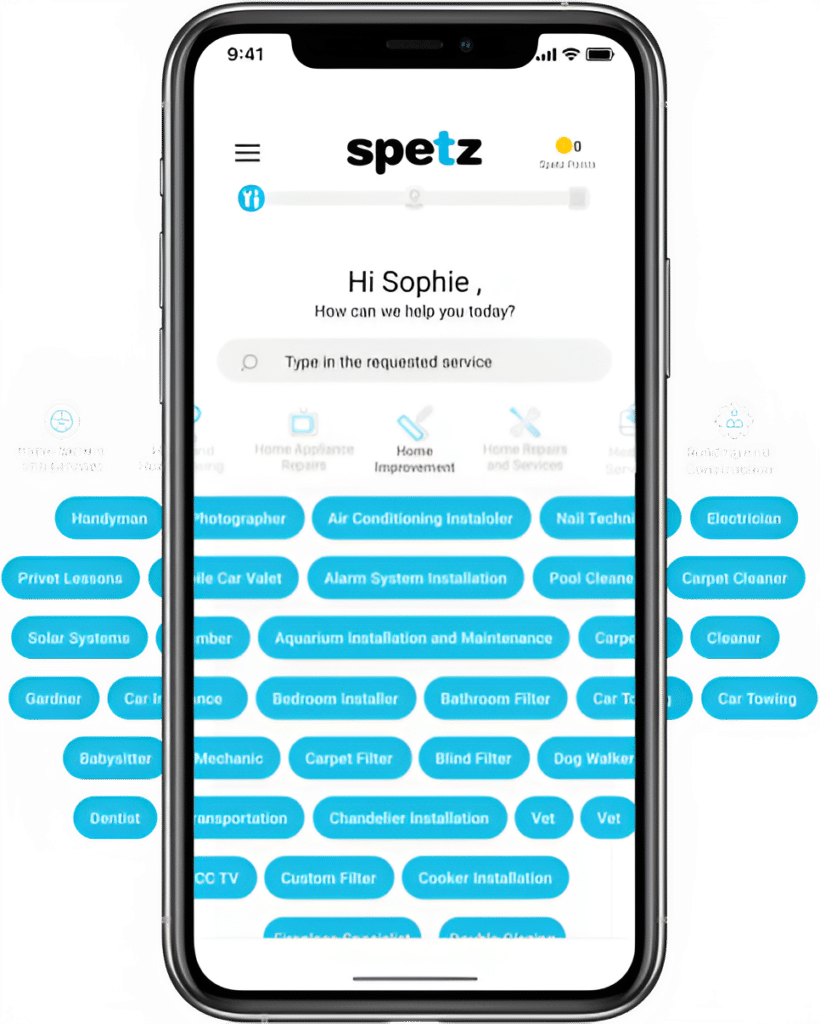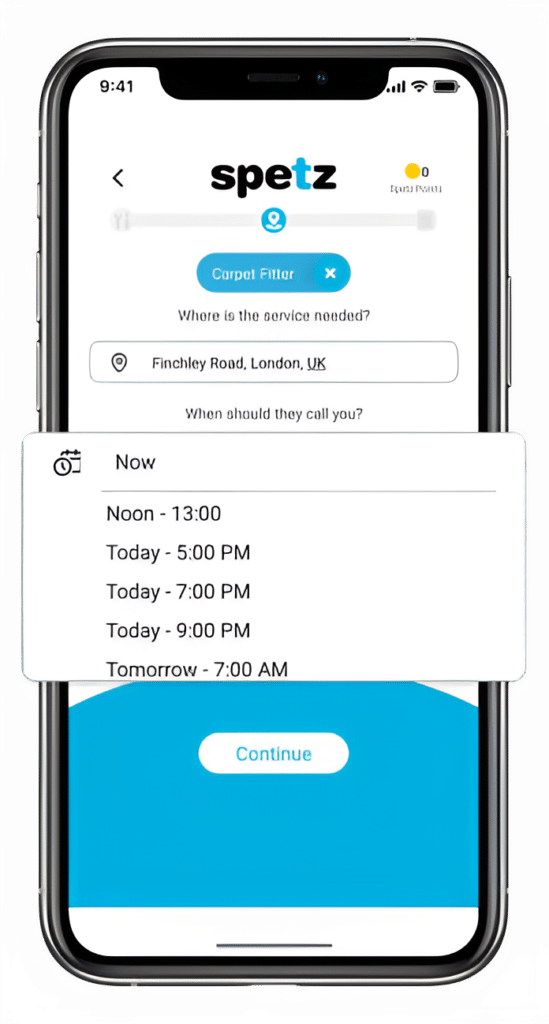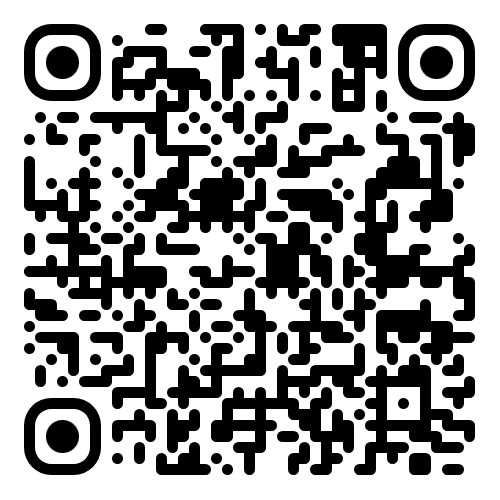Find a Top Rated Home WiFi Installer Near You
- Trusted by +502,727 customers
- 100% verified ratings
- Absolutely free to use



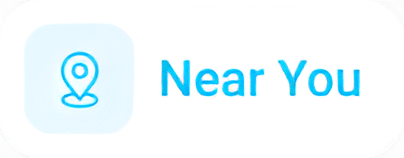




How It Works
Make your free request
Simply enter the service you need, and your details then press "Spetz-it".
Get the job done
You'll be connected immediately to a nearby top-rated service provider.
Rate your specialist
Your rating is important. So you can help other customers get the best specialist too.
Home WiFi Installer
Frequently Asked Questions
Hiring the best home WiFi installer involves several steps to ensure you find a skilled and reliable professional. Here’s a step-by-step guide to help you through the process:
1. Assess Your Needs:
Understand what you need from your home WiFi installation. Consider factors like the size of your home, the number of devices you’ll connect, your internet usage patterns, and any specific requirements you might have.
2. Research and Gather Information:
Start by researching home WiFi installers in your local area. You can use search engines, online directories, social media, and community forums to find potential candidates. Look for companies or individuals with positive reviews and a strong reputation.
3. Check Credentials:
Verify the credentials and qualifications of the installers you’re considering. Look for certifications from networking organizations like CompTIA Network+ or Cisco CCNA. These certifications indicate a level of expertise in networking and WiFi installation.
4. Ask for Recommendations:
Seek recommendations from friends, family, neighbors, or colleagues who have recently had WiFi installations done. Personal referrals can provide valuable insights into the quality of work and customer service.
5. Get Multiple Quotes:
Contact several installers to get quotes for your project. A detailed quote should include the cost of equipment, labor, and any additional services. This will help you compare prices and understand the breakdown of costs.
6. Interview Potential Installers:
Schedule meetings or phone calls with the installers on your shortlist. Ask about their experience, the types of projects they’ve handled, and how they approach installations. This is also an opportunity to gauge their communication skills and professionalism.
7. Check References:
Ask the installers for references from their previous clients. Contact these references to inquire about their experiences working with the installer. This can provide insights into the installer’s work quality and reliability.
8. Discuss the Project:
Share your specific requirements with the installers and discuss how they plan to meet those needs. A good installer will offer suggestions based on your needs and explain their approach clearly.
9. Evaluate Warranty and Support:
Inquire about warranties on equipment and labor. A reputable installer should provide a warranty for their work and be available for post-installation support in case any issues arise.
10. Review Contracts and Agreements:
Once you’ve chosen an installer, carefully review the contract or agreement. Ensure that all terms, pricing, and details of the project are clearly stated in writing before you sign.
11. Schedule the Installation:
Set a date and time for the installation that works for both you and the installer. Make sure you’re available during the installation process to address any questions or concerns that may arise.
12. Supervise the Installation:
While you don’t need to be hovering over the installer, being present during the installation can help ensure that everything is proceeding according to plan and that any unexpected issues are addressed promptly.
13. Test the Installation:
Once the installation is complete, thoroughly test your WiFi network’s performance and coverage to make sure it meets your expectations.
14. Provide Feedback:
After the installation, share your feedback with the installer. If you’re satisfied with the work, consider leaving a positive review to help others in the future.
Remember that finding the best home WiFi installer takes time and effort, but it’s worth it to ensure a smooth and reliable WiFi setup in your home.
A home WiFi installer is a professional who specializes in setting up, configuring, and optimizing WiFi networks within residential properties. Their primary goal is to ensure that you have a reliable and efficient wireless network that meets your connectivity needs. Here’s what a home WiFi installer can do:
1. Network Assessment:
An installer will assess your home’s layout, size, and structural characteristics to determine the optimal placement of WiFi equipment such as routers, access points, and range extenders.
2. Equipment Recommendations:
Based on your network requirements, the installer can recommend appropriate networking equipment such as routers, access points, modems, and range extenders.
3. Installation:
The installer will physically set up and install the networking equipment, ensuring that they are securely placed for optimal coverage and minimal interference.
4. Configuration:
They will configure the network settings, including WiFi network name (SSID), password, encryption type, and network security features to protect your connection from unauthorized access.
5. Optimization:
The installer will optimize the network settings to ensure reliable connectivity, minimal dead zones, and optimal data speeds throughout your home.
6. Network Expansion:
If your home requires extended coverage, the installer can recommend and set up additional access points or range extenders to ensure coverage in areas with weak signals.
7. Integration with Devices:
The installer can help you connect your devices, such as smartphones, tablets, laptops, smart TVs, and smart home devices, to the WiFi network.
8. Security Implementation:
They will implement security measures such as WPA3 encryption, firewall settings, and guest network setups to keep your network and personal information secure.
9. Troubleshooting and Maintenance:
If you experience connectivity issues or performance problems, the installer can diagnose and troubleshoot the problems. They may also offer ongoing maintenance services to keep your network running smoothly.
10. Education and Guidance:
A professional installer can educate you about best practices for WiFi usage, including avoiding interference, updating firmware, and managing bandwidth effectively.
11. Performance Testing:
After the installation, the installer can perform tests to ensure that the network is functioning at its optimal speed and coverage.
12. Upgrades and Updates:
If your network equipment becomes outdated or you want to upgrade to faster technology, the installer can assist with recommending and implementing upgrades.
13. Remote Monitoring:
Some installers offer remote monitoring services, where they can keep an eye on your network’s health and address any issues remotely.
14. Consultation on Network Expansion:
If you plan to expand your home network or integrate more smart devices, a WiFi installer can provide guidance on accommodating these changes.
Overall, a home WiFi installer helps you create a robust, high-performance wireless network that suits your needs and ensures smooth connectivity for all your devices.
A home WiFi installer can assist with a variety of tasks related to setting up, optimizing, and maintaining WiFi networks in residential properties. Here are some specific jobs that a home WiFi installer can help with:
1. Initial Setup:
Installing and configuring routers, modems, and access points to establish a functional WiFi network in your home.
2. Network Assessment:
Analyzing your home’s layout and structure to determine the best locations for placing networking equipment for optimal coverage and performance.
3. Equipment Recommendations:
Suggesting and helping you choose the right networking equipment based on your needs, such as routers, access points, and range extenders.
4. Configuration and Security:
Setting up network names (SSIDs), passwords, encryption, and security features to safeguard your WiFi network from unauthorized access.
5. Coverage Extension:
Installing additional access points, range extenders, or mesh systems to expand WiFi coverage to areas with weak signals or dead zones.
6. Network Optimization:
Adjusting settings to maximize network performance, reduce interference, and minimize latency for seamless connectivity.
7. Device Integration:
Assisting in connecting various devices, such as smartphones, laptops, smart TVs, gaming consoles, and smart home devices, to the WiFi network.
8. Guest Network Setup:
Creating separate guest networks to provide internet access to visitors while keeping your main network secure.
9. Network Troubleshooting:
Diagnosing and resolving connectivity issues, slow speeds, and other network-related problems.
10. Firmware Updates:
Ensuring that routers and other networking devices have the latest firmware updates for enhanced security and performance.
11. Security Enhancements:
Implementing advanced security features, such as virtual private networks (VPNs) and firewalls, to protect your network and data.
12. Parental Controls:
Setting up parental control features to restrict internet access and content for certain devices or users.
13. Smart Home Integration:
Configuring WiFi for smart home devices like thermostats, cameras, door locks, and voice assistants.
14. Remote Monitoring and Support:
Offering remote monitoring services to detect and address network issues without needing an in-person visit.
15. Upgrades and Future-Proofing:
Advising on technology upgrades to ensure your network remains compatible with evolving devices and standards.
16. Network Expansion Planning:
Consulting on expanding your network to accommodate new devices or users as your needs grow.
17. Wired Connections:
Setting up wired connections (Ethernet) for devices that benefit from a more stable connection, such as gaming consoles or desktop computers.
18. Performance Testing:
Conducting speed and performance tests to ensure your network is operating at its best.
19. Education and Training:
Providing guidance and training on WiFi best practices, troubleshooting common issues, and optimizing device connections.
A home WiFi installer’s expertise extends beyond simple installation to cover a wide range of tasks aimed at ensuring a fast, reliable, and secure WiFi experience in your home.
The cost of hiring a home WiFi installer in Australia can vary based on several factors, including the complexity of the installation, the size of your home, the type of equipment needed, and the specific services you require. As of my last knowledge update in September 2021, I can provide you with a general idea of the potential cost range:
1. Basic Installation:
For a simple WiFi setup, which includes installing and configuring a standard router in a small to medium-sized home, the cost might range from AUD 100 to AUD 300.
2. Advanced Installation:
If you require a more complex setup involving multiple access points, range extenders, or a mesh network for larger homes or properties with challenging layouts, the cost could be anywhere from AUD 300 to AUD 800 or more.
3. Additional Services:
Costs can increase if you need additional services such as network assessment, optimization, security enhancements, wired connections, or integration with smart home devices. Each of these services may have its own associated fee.
4. Hourly Rates:
Some installers might charge an hourly rate for their services, which can vary based on their expertise and location. Hourly rates might range from AUD 50 to AUD 150 or more.
5. Equipment Costs:
Keep in mind that the cost of networking equipment (routers, access points, range extenders, etc.) is usually separate from the installation fee. You might need to budget for these costs as well.
6. Travel Charges:
If the installer needs to travel a significant distance to your location, there might be additional travel charges.
It’s important to note that prices can change over time and can vary between different regions in Australia. To get an accurate estimate for your specific needs, I recommend contacting several local WiFi installation professionals and requesting quotes based on your requirements. This will give you a clearer picture of the costs involved in hiring a home WiFi installer in your area.
Asking the right questions when interviewing a local home WiFi installer is crucial to ensure you’re hiring a skilled and reliable professional. Here are some important questions to consider:
1. Experience and Qualifications:
– How many years of experience do you have as a WiFi installer?
– Do you have any certifications or training in networking or WiFi installation (e.g., CompTIA Network+, Cisco CCNA)?
2. References and Portfolio:
– Can you provide references from previous clients who had similar projects?
– Do you have a portfolio of past WiFi installation projects I can review?
3. Scope of Work:
– What services are included in the installation package?
– Will you assess my home’s layout and suggest optimal equipment placement?
– Do you offer additional services like network optimization, security configuration, or future expansion planning?
4. Equipment and Compatibility:
– What types of networking equipment do you recommend for my home’s size and needs?
– Can you explain the differences between various router and access point options?
5. Security Measures:
– How do you ensure the security of my WiFi network?
– Do you offer options for setting up a guest network or implementing additional security measures?
6. Cost Estimate:
– Can you provide a detailed breakdown of the costs involved, including equipment and labor?
– Are there any potential additional charges I should be aware of?
7. Timeline and Availability:
– How long do you estimate the installation process will take?
– When are you available to start the installation?
8. Warranty and Support:
– Do you offer any warranty on your installation work and the equipment you provide?
– Will you be available for post-installation support if I encounter any issues?
9. Customer Satisfaction:
– Can you share some examples of challenging installations you’ve successfully completed?
– Do you have any customer testimonials or reviews I can read?
10. Technology Trends:
– Are you knowledgeable about the latest WiFi standards and technologies (such as WiFi 6) and their benefits?
– Can you advise on how to future-proof my network for upcoming technologies?
11. Insurance and Licensing:
– Do you have liability insurance to cover any potential damage during installation?
– Are you licensed to operate as a WiFi installer in this region?
12. Communication and Updates:
– How will you keep me informed about the progress of the installation?
– What is the preferred method of communication if I have questions or concerns?
13. Customization and Flexibility:
– Can you tailor the installation to my specific needs and preferences?
– Are you open to incorporating any specific requests I might have?
14. Contract and Agreement:
– Will there be a formal contract or agreement outlining the terms of the project?
– Can you provide the contract in writing for my review before starting?
Asking these questions will help you gain a deeper understanding of the installer’s expertise, approach, and professionalism, allowing you to make an informed decision about hiring the right home WiFi installer for your needs.