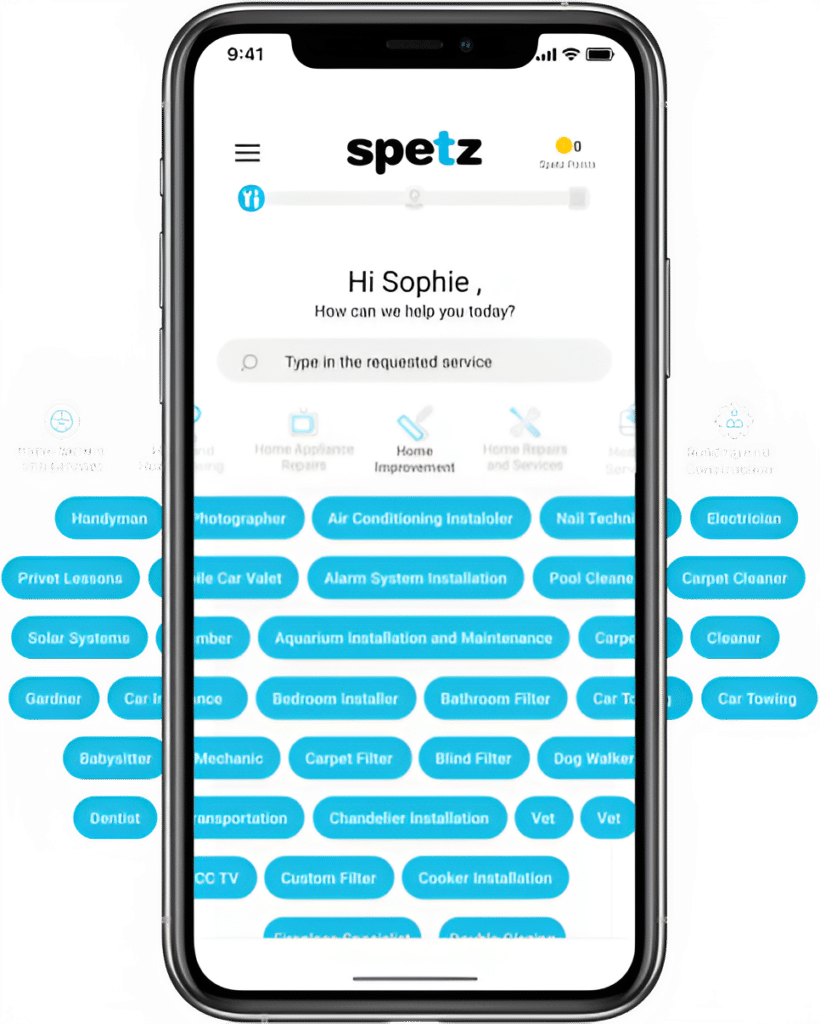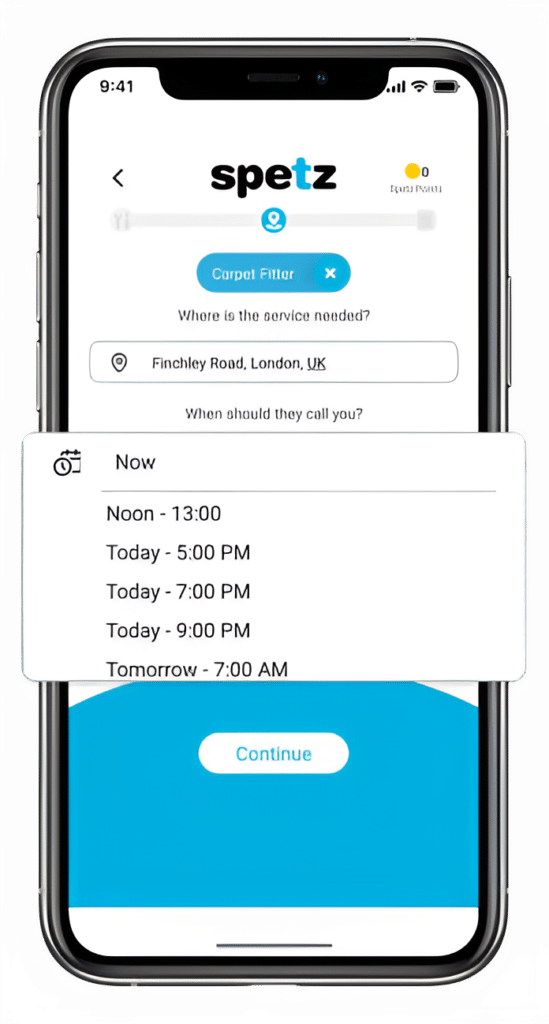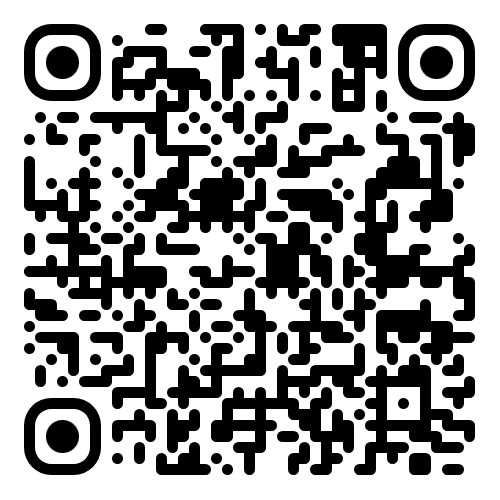Find a Top Rated IT Support Near You
- Trusted by +502,727 customers
- 100% verified ratings
- Absolutely free to use



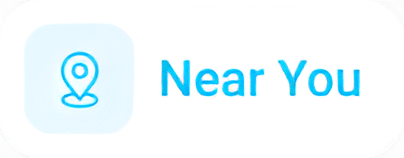




How It Works
Make your free request
Simply enter the service you need, and your details then press "Spetz-it".
Get the job done
You'll be connected immediately to a nearby top-rated service provider.
Rate your specialist
Your rating is important. So you can help other customers get the best specialist too.
IT Support
Frequently Asked Questions
Hiring the best IT support for your needs is critical to ensure smooth operations, especially in today’s digital-centric world. Here are steps and considerations to help you hire the best IT support near you:
1. Define Your Needs:
– Understand what you need. Is it general IT support, network management, cybersecurity, or support for specific software or hardware?
– Determine if you need onsite support, remote support, or a combination of both.
2. Start Your Search:
– Ask for recommendations from business peers, partners, or industry associations.
– Use online platforms like LinkedIn, Indeed, or specialized IT job boards.
– Consider local IT companies or managed service providers (MSPs) that offer IT support as a service.
3. Check Qualifications and Experience:
– Ensure the IT support professional or team has relevant certifications.
– Ask about their experience, particularly with the systems and software your business uses.
– Find out if they have industry-specific knowledge relevant to your business.
4. Read Reviews and Ask for References:
– If you’re considering an IT company or MSP, check online reviews on platforms like Google, Trustpilot, or Glassdoor.
– Ask for and contact references to gauge past performance and customer satisfaction.
5. Interview Potential Candidates:
– Discuss their problem-solving approach.
– Ask about their experience with similar issues or businesses.
– Understand their communication style and response time, especially for critical issues.
6. Technical Evaluation:
– If possible, conduct a technical assessment or test to gauge their expertise.
– Ask them about emerging trends in IT and how they stay updated.
7. Consider the Cost:
– Understand their pricing model: Is it a flat monthly fee, hourly rate, or a combination?
– Ask about any additional costs or fees for after-hours support or emergencies.
8. Response Time and Availability:
– Determine their available hours and expected response time, especially for critical issues.
– Ask if they offer 24/7 support, if needed.
9. Understand the Contract and Terms:
– Review the service level agreement (SLA) to understand response times, scope of work, and any exclusions.
– Check the contract duration, renewal terms, and exit clauses.
10. Ensure Compatibility:
– Beyond technical skills, make sure they fit well with your company’s culture and values.
– Good communication skills are essential for IT support to effectively convey technical information.
11. Cybersecurity Measures:
– If they’ll have access to your systems, understand their cybersecurity measures and practices.
– Ensure they follow best practices and prioritize security.
12. Ongoing Training and Development:
– The IT landscape is continuously evolving. Ask about their training and professional development processes.
13. Backup and Disaster Recovery:
– Understand their approach to backups and disaster recovery. Ensure they have a plan in place for potential IT emergencies.
14. Start with a Trial Period:
– If possible, initiate a short-term contract or trial period to evaluate their services before committing long-term.
Remember, the goal is to find IT support that aligns with your needs, offers timely assistance, communicates effectively, and can grow with your business.
IT Support, often referred to as technical support, is a service that provides assistance with technology products, systems, or software. The main purpose of IT support is to help individuals and organizations utilize technology efficiently, solve technical challenges, and ensure systems run smoothly.
What IT Support Can Do:
1. Troubleshooting and Problem Solving:
– Diagnose hardware, software, and network issues.
– Guide users through step-by-step solutions.
– Use specialized tools or software to address problems.
2. Hardware and Software Installation:
– Set up workstations, servers, and other devices.
– Install and configure software applications.
– Ensure compatibility and integration between different software and hardware components.
3. Maintenance and Updates:
– Regularly update software to the latest versions or patches.
– Perform preventive maintenance on hardware to avoid future issues.
– Clean and optimize systems for better performance.
4. Network Management:
– Set up, configure, and manage local area networks (LANs) and wide area networks (WANs).
– Monitor network performance and ensure consistent connectivity.
– Implement and maintain firewalls and other network security measures.
5. Cybersecurity:
– Help in implementing and maintaining security software like antiviruses and anti-malware tools.
– Advise on best practices for maintaining security.
– Respond to security breaches or vulnerabilities.
6. Data Management and Backup:
– Assist in data storage solutions.
– Create regular backups to prevent data loss.
– Help in data recovery in case of hardware failures or other incidents.
7. User Training and Guidance:
– Train users on new software, hardware, or systems.
– Provide guidelines, manuals, and written instructions.
– Educate employees on cybersecurity best practices.
8. Remote Support:
– Use remote access tools to diagnose and fix issues without being physically present.
– Assist users over the phone, through chat, or via email.
9. Equipment Monitoring and Management:
– Monitor the health and status of servers, workstations, and other essential devices.
– Predict hardware failures and take preventive action.
10. Coordination with Vendors:
– Liaise with third-party vendors for warranty claims, software licenses, or specialized services.
11. Documentation:
– Document issues, resolutions, and standard operating procedures.
– Maintain an inventory of devices, software licenses, and other IT assets.
In essence, IT Support professionals ensure that technology, which plays a pivotal role in modern organizations, runs efficiently and reliably. They are the first line of defense against technical issues, working tirelessly behind the scenes to allow seamless operations for businesses and easy technology usage for individual users.
IT Support professionals handle a wide range of tasks related to the operation, maintenance, and troubleshooting of technology in organizations or for individual users. Here’s a list of common jobs and responsibilities they can help with:
1. Help Desk Support:
– Responding to user queries via phone, email, or chat.
– Offering first-level diagnosis and troubleshooting.
2. Software Installation & Upgrades:
– Installing and configuring software applications.
– Regularly updating software to ensure security and functionality.
3. Hardware Setup & Maintenance:
– Assembling and setting up computers, printers, and other devices.
– Repairing or replacing faulty hardware components.
4. Network Management:
– Installing and configuring routers, switches, and firewalls.
– Monitoring network traffic, diagnosing, and resolving connectivity issues.
– Ensuring network security, including setting up VPNs and firewalls.
5. Server Management:
– Setting up, configuring, and maintaining servers.
– Ensuring server backup, optimization, and security.
6. Data Backup & Recovery:
– Implementing and overseeing regular data backup protocols.
– Restoring data from backups in case of data loss.
7. Cybersecurity:
– Implementing security protocols, including antivirus and anti-malware solutions.
– Regularly scanning and patching vulnerabilities.
– Responding to and investigating security breaches.
8. User Account Management:
– Creating, managing, and deleting user accounts.
– Setting permissions and roles for users within software and systems.
9. Remote Support:
– Providing assistance to users remotely via software tools.
– Resolving issues without being physically present at the user’s location.
10. Training and Knowledge Sharing:
– Conducting training sessions for users on new systems or software.
– Creating and distributing documentation and best practice guides.
11. System Monitoring:
– Monitoring the health and performance of systems and networks.
– Proactively identifying issues before they disrupt operations.
12. Coordination with Vendors:
– Communicating with third-party vendors for software/hardware purchases, warranty claims, and specialized support.
13. Documentation:
– Keeping records of issues, solutions, system configurations, and changes.
– Documenting standard operating procedures and system architectures.
14. Mobile Device Management:
– Setting up, configuring, and troubleshooting mobile devices and tablets.
– Implementing security protocols for mobile devices.
15. Cloud Management:
– Assisting with the migration of data and services to cloud platforms.
– Managing and troubleshooting cloud-based applications and storage solutions.
16. Operating System (OS) Support:
– Installing, updating, and troubleshooting various operating systems like Windows, macOS, and Linux.
These are some of the primary tasks and responsibilities an IT Support professional might handle, but the role can be more diversified based on the specific needs of an organization or individual.
The cost of IT Support in Australia can vary widely based on several factors:
1. Type of Support: On-site support (where a technician visits your location) might cost more than remote support.
2. Level of Expertise: Senior IT specialists with more experience and specialized skills might command higher rates than entry-level technicians.
3. Nature of the Job: A simple software installation might cost less than setting up an entire network infrastructure.
4. Contractual Basis vs. One-off: Hiring IT support on a contractual basis (like monthly retainers) might be more cost-effective for regular maintenance than one-off services.
5. Location: Rates can differ based on city and region, with services often costing more in major cities like Sydney and Melbourne than in regional areas.
6. Type of Organization: Established IT companies or managed service providers (MSPs) might have different pricing structures compared to independent contractors or freelancers.
To give you a general idea (as of my last training data in September 2021):
– Entry-Level IT Support: Typically, hourly rates can range from AUD $25 to AUD $50.
– Mid-Level IT Support Specialists: Hourly rates might range from AUD $50 to AUD $75.
– Senior or Specialized IT Support: Hourly rates can range from AUD $75 to AUD $150 or more, especially if they have niche skills or certifications.
– Managed IT Services: Small to medium businesses that outsource their entire IT management might pay anywhere from AUD $500 to several thousand dollars a month, depending on the complexity and scale of services required.
It’s essential to get multiple quotes from different providers or professionals and clearly understand the scope of work they’re offering. Always inquire about potential additional costs or fees to avoid surprises.
Keep in mind that the rates can vary, and the numbers provided are general estimates. For the most current rates and to ensure you’re getting the best value, it’s advisable to conduct direct market research or reach out to potential service providers for quotes.
When hiring local IT support, you’ll want to ensure they are competent, reliable, and a good fit for your specific needs. Here are some essential questions to ask:
1. Experience and Qualifications:
– How long have you been providing IT support?
– What certifications and training do you have?
2. Specialization:
– Do you have experience with the specific systems, software, and hardware we use?
– What areas of IT support do you specialize in?
3. References and Reviews:
– Can you provide references from clients you’ve worked with in the past?
– How do you handle negative feedback or reviews?
4. Response Time and Availability:
– What is your typical response time for issues?
– Do you offer 24/7 support? If not, what are your operating hours?
5. Service Scope:
– Do you provide both remote and on-site support?
– What’s included in your standard support package, and what would incur an additional cost?
6. Problem-solving Approach:
– How do you prioritize and handle multiple urgent issues?
– Can you provide an example of a challenging IT problem you’ve solved?
7. Security and Confidentiality:
– How do you ensure the cybersecurity of our systems while providing support?
– What measures do you take to guarantee data privacy and confidentiality?
8. Contractual Details:
– Do you offer service contracts or retainers? If so, what are the terms?
– Is there an exit clause or any penalties for terminating the contract early?
9. Pricing and Additional Costs:
– How do you structure your pricing – hourly, flat fee, or subscription-based?
– Are there any potential hidden costs or additional fees we should be aware of?
10. Backup and Disaster Recovery:
– What backup and disaster recovery solutions do you recommend or implement?
– How often are backups tested, and how quickly can systems be restored after a failure?
11. Continuous Learning:
– How do you stay updated with the latest IT trends and technologies?
– Do you offer training or guidance on new technologies?
12. Tools and Software:
– What tools and software do you use for remote support, monitoring, or management?
13. Communication:
– How often will we receive updates or reports about our systems?
– What’s the primary method of communication – email, phone, ticketing system?
14. Vendor Relationships:
– Do you have partnerships or certifications with specific vendors? (e.g., Microsoft, Cisco, etc.)
– Can you assist with warranties or procurement of new hardware/software?
15. Team Dynamics (if considering an IT support company or MSP):
– Who will be our primary contact or account manager?
– Will we have a consistent team or technician assisting us, or will it vary?
16. Scaling and Future Planning:
– How can you support our IT needs as our business grows?
– Can you assist with IT strategy and future technology planning?
It’s crucial to approach the hiring process with a clear understanding of your requirements. Tailor these questions to your specific needs, and don’t hesitate to dig deeper into any areas of concern. A good IT support provider will be transparent, knowledgeable, and eager to demonstrate their capability and reliability.