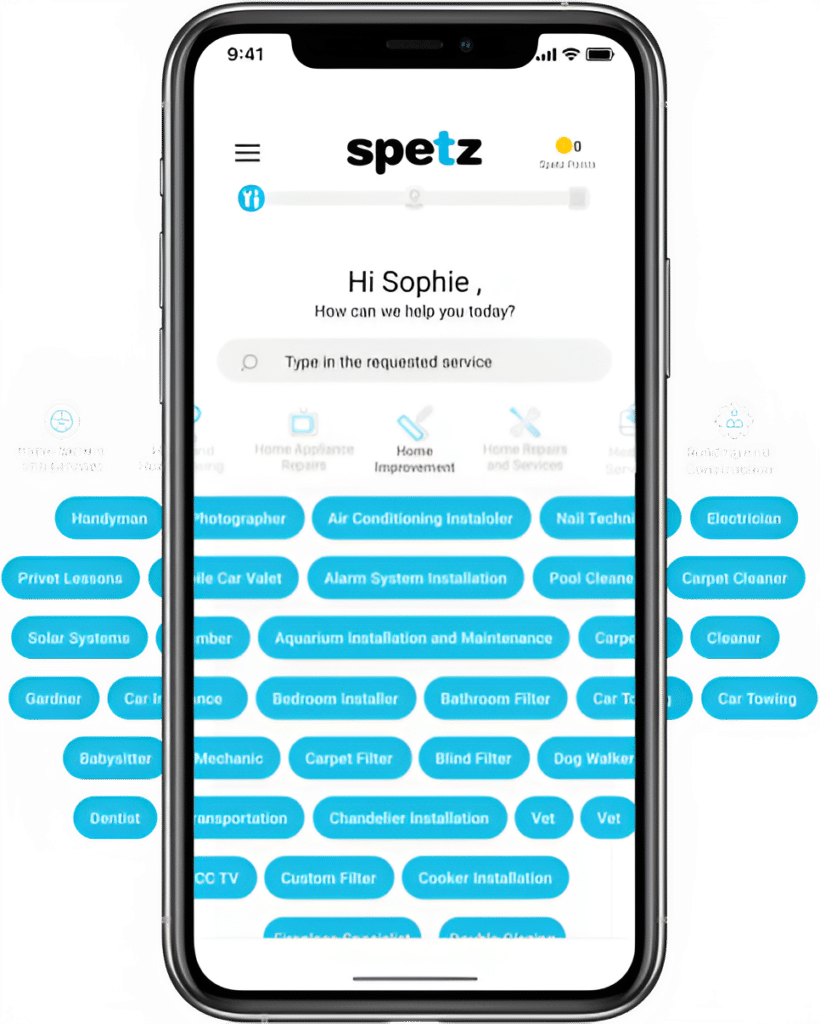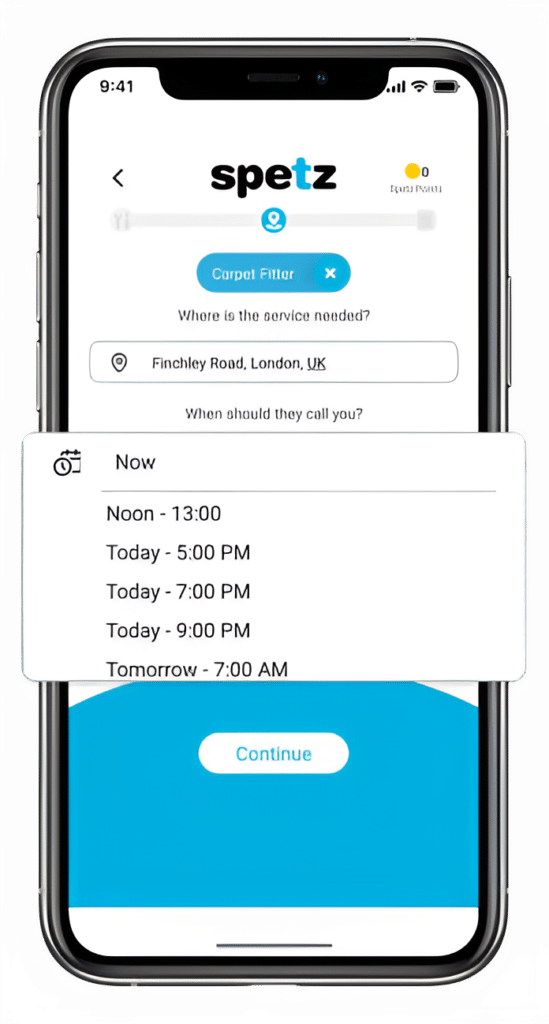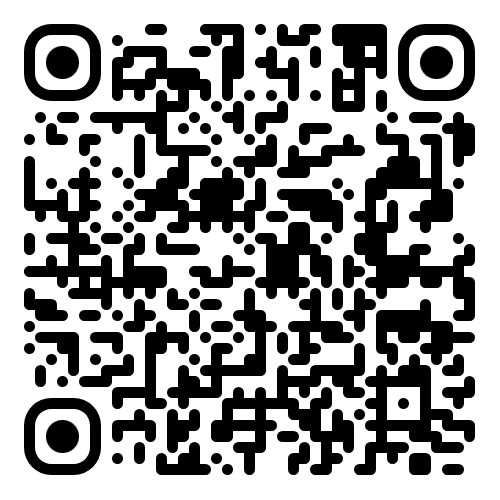Find a Top Rated Security Systems Near You
- Trusted by +502,727 customers
- 100% verified ratings
- Absolutely free to use



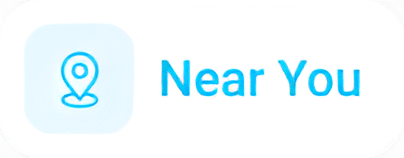




How It Works
Make your free request
Simply enter the service you need, and your details then press "Spetz-it".
Get the job done
You'll be connected immediately to a nearby top-rated service provider.
Rate your specialist
Your rating is important. So you can help other customers get the best specialist too.
Security Systems
Frequently Asked Questions
Hiring the best security systems provider near you involves careful research and evaluation to ensure that you’re getting reliable and effective security solutions for your property. Here’s a step-by-step guide to help you hire the best security systems provider:
1. Assess Your Needs:
Determine what type of security systems you need. This could include alarm systems, surveillance cameras, access control systems, intercoms, and more.
2. Research and Gather Information:
– Online Search: Use search engines, business directories, and online platforms to find security systems providers in your local area.
– Ask for Recommendations: Seek recommendations from friends, family, neighbors, or colleagues who have used security systems.
3. Check Qualifications:
– Verify that the security systems provider is licensed, certified, and has relevant qualifications in the security industry.
4. Read Reviews and Testimonials:
– Check online reviews and testimonials from previous clients to gauge the provider’s reputation and customer satisfaction.
5. Evaluate Services Offered:
– Ensure that the provider offers the specific security systems and services you need for your property.
6. Ask About Experience:
– Inquire about the provider’s experience in installing and maintaining security systems. Ask for examples of similar projects they’ve worked on.
7. Discuss Customization:
– If you have unique security requirements, discuss whether the provider can offer customized solutions tailored to your needs.
8. Request Quotes:
– Contact several security systems providers and request quotes for the products and services you’re interested in.
9. Evaluate Technology and Equipment:
– Inquire about the brands and types of security equipment they use. Ensure that they offer modern and reliable technology.
10. Check for Monitoring Services:
– If you’re interested in 24/7 monitoring services, ask if they offer remote monitoring and response.
11. Discuss Integration:
– If you have existing security systems or smart home devices, inquire about the provider’s ability to integrate them into a unified system.
12. Inquire About Training:
– If the security system involves user interfaces or control panels, ask if they provide training for you and your family or staff.
13. Ask About Support Services:
– Inquire about their post-installation support services, such as maintenance, repairs, and troubleshooting.
14. Check for Compliance:
– If applicable, ensure that the security systems provided comply with relevant local laws and regulations.
15. Visit Their Showroom:
– If the provider has a showroom, consider visiting it to see their products and technology firsthand.
16. Compare Quotes and Services:
– Compare the quotes, services offered, and technology provided by different security systems providers.
17. Check Reputation and References:
– Contact references provided by the provider to get insights into their reliability and service quality.
18. Visit Completed Installations:
– If possible, visit properties where the provider has installed security systems to see the quality of their work.
19. Evaluate Customer Service:
– Assess their responsiveness, communication, and willingness to address your questions and concerns.
20. Contract Agreement:
– Once you’ve chosen a provider, ensure that you have a written contract detailing the scope of work, costs, timeline, and warranty information.
By following these steps, you can hire a reputable and skilled security systems provider that meets your security needs and provides peace of mind for your property and its occupants.
A security system is a comprehensive network of devices, equipment, and technologies designed to protect properties, assets, and individuals from various security threats, such as burglary, intrusion, fire, and unauthorized access. Security systems are commonly used in residential, commercial, and industrial settings to enhance safety and provide peace of mind. They can be tailored to meet specific security needs and can include a range of components, from surveillance cameras and alarm systems to access control and monitoring solutions.
Here’s what a security system can do:
1. Intrusion Detection:
Security systems can detect unauthorized entry into a property through sensors placed on doors, windows, and other access points. When an intrusion is detected, an alarm is triggered, alerting occupants and potentially deterring intruders.
2. Alarm Systems:
Alarm systems include sensors that detect motion, door/window openings, and other unusual activities. When triggered, alarms sound, notifying occupants and, if monitored, a security company or authorities.
3. Surveillance and Monitoring:
Security systems often include surveillance cameras that capture real-time video footage of areas inside and outside a property. These cameras help deter criminal activity and provide evidence in case of incidents.
4. Access Control:
Access control systems regulate entry to a property by using methods like key cards, fingerprint scanners, or biometric systems. This helps prevent unauthorized access to restricted areas.
5. Video Monitoring and Remote Viewing:
Security cameras can provide live video feeds that can be remotely accessed via smartphones, computers, or other devices. This allows property owners to monitor their premises from anywhere.
6. Remote Monitoring and Response:
Some security systems are monitored by security companies around the clock. When an alarm is triggered, these companies can assess the situation and dispatch authorities if needed.
7. Fire Detection and Prevention:
Many security systems include smoke detectors, heat sensors, and fire alarms that can quickly alert occupants to the presence of a fire and notify emergency services.
8. Environmental Monitoring:
Some security systems can monitor for environmental factors like carbon monoxide levels, flooding, and temperature changes, alerting occupants to potential hazards.
9. Integration with Home Automation:
Security systems can integrate with smart home technology, allowing users to control and monitor security devices remotely through a single platform.
10. Deterrence:
Visible security components, such as surveillance cameras and alarm system signage, can deter criminals from targeting a property.
11. Emergency Response Coordination:
Security systems can be programmed to coordinate with emergency response services, ensuring a swift and appropriate response in case of an incident.
12. User Authentication and Management:
Access control systems can manage user profiles, granting different levels of access to authorized individuals and tracking their entry and exit times.
13. Remote Locking and Unlocking:
Some security systems enable remote control of locks, allowing users to lock or unlock doors from a distance.
14. Alerts and Notifications:
Security systems can send alerts and notifications to users’ devices, keeping them informed of security-related events in real time.
In essence, a security system provides a multi-layered approach to safeguarding properties and their occupants by combining technology, detection, deterrence, and response mechanisms to mitigate security risks and potential threats.
Security systems can assist with a wide range of security-related tasks and functions in various settings, including residential, commercial, and industrial properties. Here are some of the jobs that security systems can help with:
1. Burglary Prevention:
Security systems can help prevent break-ins and burglaries by detecting unauthorized access to properties and triggering alarms.
2. Intrusion Detection:
Security systems with motion sensors and door/window sensors can detect intruders and alert property owners or security personnel.
3. Video Surveillance:
Surveillance cameras can monitor and record activities inside and outside a property, providing valuable evidence in case of incidents.
4. Access Control:
Security systems with access control mechanisms can regulate entry to specific areas, enhancing security and preventing unauthorized access.
5. Remote Monitoring:
Many security systems offer remote monitoring capabilities, allowing property owners to keep an eye on their premises from anywhere using smartphones or computers.
6. Fire Detection and Notification:
Security systems equipped with smoke detectors and fire alarms can quickly detect fires and notify occupants and emergency services.
7. Carbon Monoxide Monitoring:
Some security systems can monitor carbon monoxide levels and alert occupants if dangerous levels are detected.
8. Environmental Monitoring:
Security systems can monitor environmental factors such as temperature, humidity, and water leaks, helping prevent property damage.
9. Emergency Response Coordination:
Security systems can be integrated with emergency response services to ensure a swift and appropriate response in case of security breaches or emergencies.
10. Employee Access Management:
In commercial and industrial settings, security systems can manage employee access to different areas of a facility, improving overall security.
11. Security System Integration:
Security systems can be integrated with other building systems, such as lighting and HVAC, to enhance overall property management and security.
12. Remote Locking and Unlocking:
Some security systems allow remote control of locks, enabling property owners to lock or unlock doors from a distance.
13. Alerts and Notifications:
Security systems can send real-time alerts and notifications to users’ devices, keeping them informed of security-related events.
14. Deterrence:
Visible security components, such as surveillance cameras and alarm system signage, can deter potential criminals from targeting a property.
15. Insurance Benefits:
Having a security system in place can lead to reduced insurance premiums for both homeowners and businesses.
16. Property Management:
Security systems can assist property managers in monitoring and maintaining the security of multiple properties.
17. Crisis Management:
In case of emergencies, security systems can play a role in crisis management by providing situational awareness and guiding response efforts.
18. Child and Pet Safety:
Security systems can provide peace of mind for families by alerting them to the presence of intruders or potential hazards, especially when children or pets are involved.
The jobs that a security system can help with depend on the specific features and components of the system, as well as the unique security needs of the property and its occupants.
The cost of a security system in Australia can vary widely based on several factors, including the type of security system, the complexity of the installation, the features and components included, the size of the property, and the specific security needs. As of my last update in September 2021, here are some general price ranges for different types of security systems in Australia:
1. Basic Alarm System:
A basic alarm system with intrusion detection sensors and an audible alarm can range from AUD $300 to $800 or more, depending on the number of sensors and the quality of the equipment.
2. Surveillance Cameras (CCTV):
The cost of installing CCTV cameras can vary based on the number of cameras, camera quality, whether they are indoor or outdoor cameras, and if they have features like night vision or motion detection. A basic system with a few cameras might start around AUD $500, while more advanced systems with multiple cameras and high-resolution features can range from AUD $1,000 to $5,000 or more.
3. Access Control Systems:
Access control systems, which include key cards, electronic locks, and biometric systems, can range from AUD $1,000 for a basic system to AUD $10,000 or more for larger installations with advanced features.
4. Integrated Security Systems:
More comprehensive security systems that include a combination of alarm systems, surveillance cameras, access control, and monitoring services can range from AUD $2,000 to $20,000 or more, depending on the size and complexity of the property.
5. Monitoring Services:
If you choose to have your security system professionally monitored by a security company, there will be ongoing monthly fees. These fees can range from AUD $20 to $60 or more per month, depending on the level of monitoring and the features included.
6. Smart Home Security Systems:
Smart home security systems that integrate with home automation and allow remote control and monitoring through smartphones can range from AUD $500 to $3,000 or more.
It’s important to note that these are approximate price ranges and the actual cost can vary based on the factors mentioned above. To get a more accurate estimate for your specific needs, consider the following steps:
1. Contact Local Providers: Reach out to local security system providers and provide details about your property and security needs.
2. Request Quotes: Obtain quotes from multiple providers. Make sure the quotes provide a breakdown of costs for equipment, installation, and any additional services.
3. Evaluate Features: Consider the features and components included in the security system. Higher-quality equipment and advanced features may come at a higher cost.
4. Compare Quotes: Compare the quotes from different providers. Consider their reputation, experience, and customer reviews alongside the cost.
5. Choose Quality: While cost is a factor, prioritize the reliability and effectiveness of the security system to ensure the safety of your property and its occupants.
By thoroughly researching your options and obtaining multiple quotes, you can make an informed decision about the type of security system that best meets your needs and budget.
When hiring a local security systems provider, asking the right questions is crucial to ensure that you’re getting the right security solutions for your property and needs. Here are important questions to ask:
1. Are You Licensed and Insured?
– Confirm that the security systems provider is licensed to operate in your area. Ask for proof of insurance to cover any potential liabilities during installation and maintenance.
2. What Types of Security Systems Do You Offer?
– Inquire about the range of security systems they offer, including alarm systems, surveillance cameras, access control, and monitoring services.
3. Can You Provide References or Portfolio?
– Ask for references from previous clients or a portfolio of past projects. This allows you to assess their track record and the quality of their work.
4. How Long Have You Been in the Industry?
– Inquire about their experience in the security systems industry. More experience often translates to better expertise and understanding of security needs.
5. What Security Solutions Do You Recommend for My Property?
– Explain your property’s characteristics and security concerns, and ask the provider to recommend specific security solutions tailored to your needs.
6. Can You Assess My Property for Security Risks?
– A reputable provider should be willing to conduct a thorough assessment of your property to identify vulnerabilities and recommend suitable solutions.
7. What Brands and Technologies Do You Use?
– Inquire about the brands and types of security equipment they use. Make sure they use reliable and up-to-date technology.
8. How Do You Handle Installation and Setup?
– Ask about their installation process, including equipment setup, wiring, and testing. Ensure that they provide clear instructions on how to use the system.
9. What Monitoring Options Do You Offer?
– If they provide monitoring services, ask about the options available, such as remote monitoring and 24/7 professional monitoring.
10. Can You Provide a Detailed Quote?
– Request a written quote that includes a breakdown of costs for equipment, installation, any additional fees, and ongoing monitoring, if applicable.
11. Is Your Equipment Covered by Warranty?
– Inquire about the warranty for the equipment and installation work. A reputable provider should stand behind their products and services.
12. Do You Offer Remote Access and Control?
– Ask if the security system allows remote access and control through smartphones or computers, allowing you to monitor and manage the system remotely.
13. How Do You Handle False Alarms?
– Discuss their procedures for handling false alarms and how they coordinate with local authorities.
14. Can You Provide Customer Testimonials?
– Request testimonials from satisfied customers who have used their services. This can give you insights into their customer satisfaction rate.
15. What Support Services Do You Offer?
– Inquire about their post-installation support services, such as maintenance, repairs, and troubleshooting.
16. Can You Explain the Terms of Monitoring Contracts?
– If you’re opting for monitoring services, make sure you understand the terms of the contract, including contract duration, cancellation policies, and fees.
17. How Do You Stay Updated on Industry Trends?
– Ask how they stay informed about new security technologies and best practices within the security industry.
By asking these questions, you can gather the information needed to make an informed decision when choosing a local security systems provider that meets your security needs and provides reliable protection for your property.