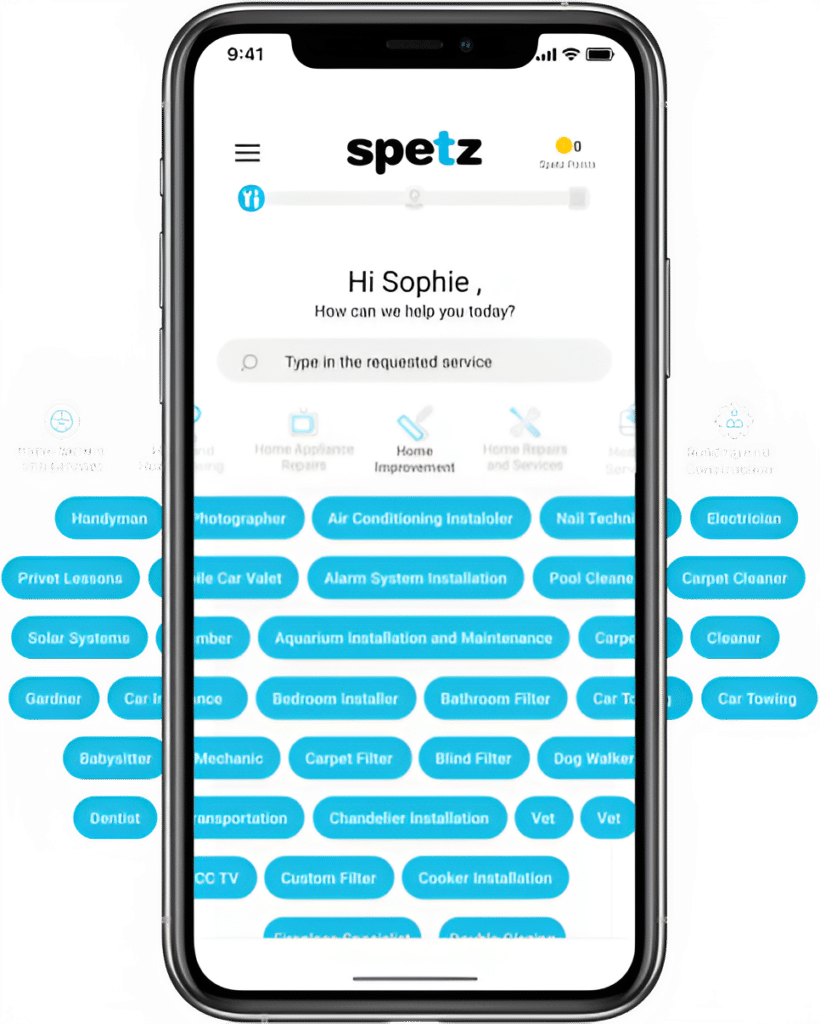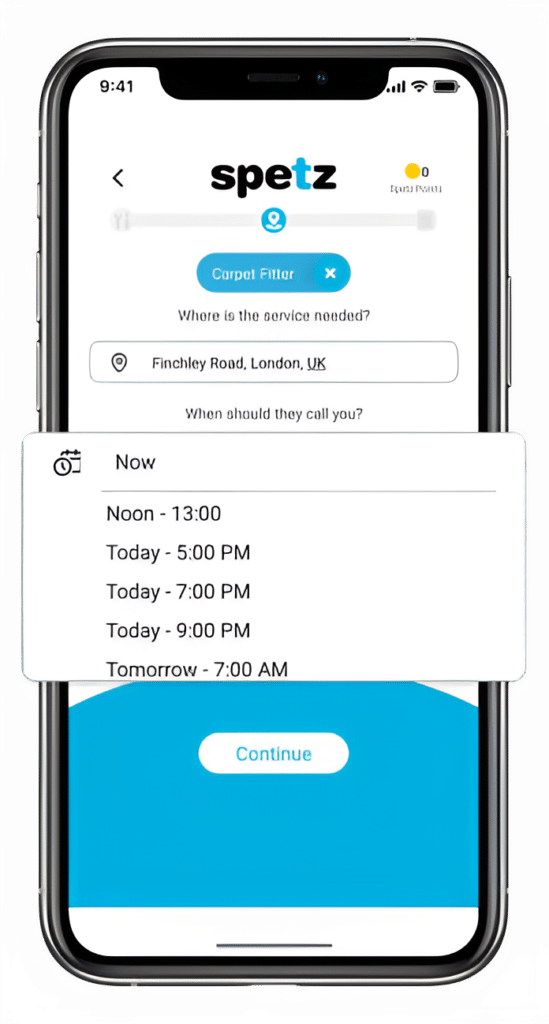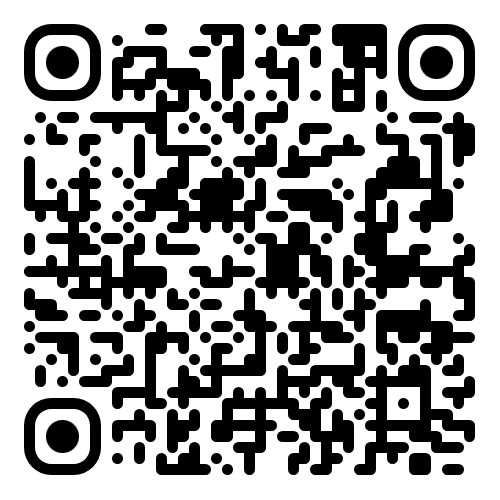Find a Top Rated VOIP Systems Near You
- Trusted by +502,727 customers
- 100% verified ratings
- Absolutely free to use



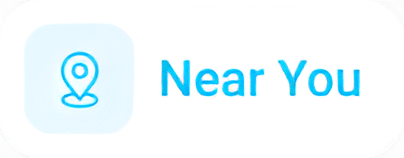




How It Works
Make your free request
Simply enter the service you need, and your details then press "Spetz-it".
Get the job done
You'll be connected immediately to a nearby top-rated service provider.
Rate your specialist
Your rating is important. So you can help other customers get the best specialist too.
VOIP Systems
Frequently Asked Questions
Hiring the best Voice over Internet Protocol (VoIP) systems provider near you involves thorough research, evaluating your communication needs, and considering the available options. VoIP systems allow voice communication and multimedia sessions to be transmitted over the internet. Here’s a step-by-step guide to help you hire the best VoIP systems provider:
1. Assess Your Communication Needs:
Determine your specific communication needs, including the number of users, features required (e.g., video conferencing, call recording), and integration with other systems (e.g., CRM).
2. Research Providers:
Use online search engines, business directories, and technology forums to identify VoIP systems providers in your area. Look for providers with positive reviews and testimonials.
3. Read Reviews and Testimonials:
Look for reviews from other businesses that have used the services of the providers you’re considering. This can provide insights into the quality of their services.
4. Check for Expertise:
Ensure that the providers have expertise in setting up and managing VoIP systems. Look for certifications and experience in the field.
5. Ask for Recommendations:
Seek recommendations from other businesses or professionals in your network who have experience with VoIP systems.
6. Consider Scalability:
Choose a provider that can accommodate your business’s growth and provide scalable solutions as your communication needs evolve.
7. Evaluate Features and Functionality:
Compare the features offered by different providers to ensure they align with your business requirements. This may include call forwarding, auto-attendants, mobile apps, and more.
8. Request Customization Options:
Inquire whether the provider can customize the VoIP system to match your business’s unique needs.
9. Discuss Integration:
If you use other software or systems (such as CRM or helpdesk software), discuss how the VoIP system can integrate with them.
10. Check Call Quality:
Ask about the call quality and the measures the provider takes to ensure clear and reliable voice communication.
11. Security and Privacy:
Inquire about the security measures in place to protect your communication data and ensure privacy.
12. Ask About Support:
Understand the provider’s customer support options, response times, and availability. Reliable support is crucial in case of technical issues.
13. Request Demos:
Request a demo of the VoIP system to see how it works and how user-friendly it is.
14. Check Pricing:
Request pricing details and understand the costs involved, including setup fees, monthly charges, and any additional costs for features.
15. Contract Terms:
Review the terms of the contract, including contract length, cancellation policy, and any hidden fees.
16. Testimonials and References:
Ask the provider for references from current clients who can share their experience with the provider’s VoIP services.
17. Visit Their Office:
If possible, visit the provider’s office to get a better understanding of their operations and meet the team.
18. Get Everything in Writing:
Ensure that all agreements, terms, and features discussed are documented in writing before signing any contracts.
19. Trial Period:
Some providers offer trial periods. If available, take advantage of this to test the system’s performance before committing.
20. Trust Your Instincts:
Choose a provider that you feel comfortable working with and that addresses your questions and concerns satisfactorily.
By following these steps, you can find and hire the best VoIP systems provider near you to meet your business’s communication needs effectively.
Voice over Internet Protocol (VoIP) systems are technology solutions that enable voice communication and multimedia sessions to be transmitted over the internet rather than traditional telephone networks. VoIP technology converts analog audio signals into digital data packets, which are then transmitted over the internet and reconverted into audio signals at the receiving end. VoIP systems offer a wide range of features and capabilities that go beyond traditional phone systems. Here’s what a VoIP system can do:
1. Voice Communication:
VoIP systems allow you to make voice calls over the internet, often at lower costs compared to traditional landline systems. Calls can be made to other VoIP users, landlines, and mobile phones.
2. Video Calls and Conferencing:
VoIP systems support video calls and multi-participant video conferencing, enabling face-to-face communication and collaboration regardless of geographic locations.
3. Instant Messaging and Chat:
Many VoIP systems include instant messaging and chat functionality, allowing users to send text messages, share files, and collaborate in real time.
4. Call Forwarding and Routing:
VoIP systems can route calls to various devices based on predefined rules, ensuring that calls are forwarded to the appropriate person or department regardless of their location.
5. Virtual Phone Numbers:
VoIP systems allow you to have virtual phone numbers from different geographic locations, enabling you to establish a local presence in various regions.
6. Auto-Attendants:
VoIP systems often feature auto-attendants or virtual receptionists that greet callers, provide menu options, and route calls to the appropriate extensions.
7. Call Recording:
Many VoIP systems offer call recording capabilities, allowing you to record and store conversations for quality control, training, or compliance purposes.
8. Voicemail to Email:
VoIP systems can convert voicemail messages into audio files and send them to designated email addresses for easy access and management.
9. Mobile Apps:
Many VoIP providers offer mobile apps that allow users to make and receive calls using their smartphones, providing flexibility and mobility.
10. Integration with Software:
VoIP systems can integrate with other business software, such as customer relationship management (CRM) systems, helpdesk software, and collaboration tools.
11. Cost Savings:
VoIP systems can be more cost-effective than traditional phone systems, especially for long-distance and international calls.
12. Scalability:
VoIP systems are easily scalable, allowing you to add or remove lines and features as your business needs change.
13. Analytics and Reporting:
Some VoIP systems provide analytics and reporting features that help you track call metrics, call volumes, and user activity.
14. Flexibility:
VoIP systems provide flexibility for remote and distributed teams, allowing users to access communication tools from anywhere with an internet connection.
15. Security and Encryption:
Many VoIP systems offer encryption and security features to protect communication data from unauthorized access.
In summary, VoIP systems offer a comprehensive set of communication features that extend beyond traditional phone systems. They enable businesses to communicate effectively, collaborate remotely, reduce costs, and enhance customer interactions through a range of voice, video, and messaging capabilities.
VoIP systems can be beneficial for a wide range of businesses and industries, helping with various communication and collaboration tasks. Here are some of the jobs that VoIP systems can assist with:
1. Internal Communication:
VoIP systems facilitate seamless communication within organizations, allowing employees to make voice and video calls, send messages, and collaborate in real time.
2. External Communication:
VoIP systems enable businesses to communicate with clients, customers, partners, and suppliers through voice and video calls, improving external interactions and customer support.
3. Remote Work and Telecommuting:
VoIP systems support remote work by providing remote employees with access to company communication tools, allowing them to stay connected and engaged from any location.
4. Video Conferencing and Collaboration:
VoIP systems offer video conferencing capabilities that facilitate virtual meetings, presentations, and collaborations among team members located in different places.
5. Customer Support:
VoIP systems enhance customer support by enabling businesses to offer voice and video calls, live chat, and other communication channels for resolving customer inquiries and issues.
6. Sales and Marketing:
VoIP systems help sales teams connect with potential clients through calls and video conferences, enhancing the sales process and customer interactions.
7. Training and Workshops:
VoIP systems can be used for conducting training sessions, workshops, and webinars, allowing participants to join remotely and interact with trainers.
8. Call Centers:
VoIP systems are commonly used in call centers to handle incoming and outgoing calls efficiently, manage call queues, and provide customer support.
9. International Communication:
VoIP systems offer cost-effective solutions for international communication, enabling businesses to communicate with global clients and partners without incurring high phone charges.
10. Multi-Location Businesses:
VoIP systems are advantageous for businesses with multiple locations, as they provide a unified communication platform that connects all branches seamlessly.
11. Virtual Teams:
VoIP systems support virtual teams by offering communication tools that allow team members in different locations to collaborate effectively.
12. Conference Calls and Webinars:
VoIP systems enable businesses to conduct conference calls, virtual meetings, and webinars with participants from various locations.
13. Document Sharing and Collaboration:
Many VoIP systems include features for sharing files, documents, and screen sharing during calls, enhancing collaboration and information sharing.
14. Appointment Scheduling:
VoIP systems can integrate with scheduling tools, allowing businesses to schedule appointments and calls with clients and colleagues.
15. Business Growth and Expansion:
VoIP systems are scalable and can accommodate business growth, making them suitable for expanding businesses that require flexible communication solutions.
16. Enhanced Customer Experience:
By providing various communication channels and quick response times, VoIP systems contribute to a positive customer experience and improved customer satisfaction.
In essence, VoIP systems offer versatile communication solutions that support various job roles and functions across different industries. They enhance communication, collaboration, customer engagement, and overall operational efficiency within organizations.
The cost of a VoIP system in Australia can vary widely depending on factors such as the size of your business, the features you require, the number of users, the level of customization, and the provider you choose. As of my last update in September 2021, here’s a general overview of potential costs associated with VoIP systems in Australia:
Monthly Subscription Costs:
– Basic VoIP plans with essential features might start from around AUD $20 to $40 per user per month.
– More advanced plans with additional features like video conferencing, call recording, and integration options can range from AUD $40 to $80 per user per month or more.
Additional Features:
– Some features, such as call recording, video conferencing, and advanced integrations, may come with extra costs.
Equipment Costs:
– VoIP phones or hardware can range from AUD $100 to $300 or more per unit, depending on the brand and model.
Setup and Installation:
– Setup and installation costs can vary based on the complexity of the system and the number of users.
– On-premises installations might require additional hardware and setup costs.
Integration Costs:
– If you need to integrate the VoIP system with other software (e.g., CRM, helpdesk), there might be integration costs involved.
Number of Users:
– The total cost will depend on the number of users or extensions you require.
Customization:
– Customizing the system to meet specific business needs can lead to additional costs.
Service Level Agreements (SLAs):
– Some providers offer premium support and SLAs at an additional cost.
Contracts and Terms:
– Longer-term contracts may come with discounts compared to month-to-month plans.
It’s important to note that pricing structures can change over time, and new providers may enter the market. When considering a VoIP system for your business, it’s recommended to:
– Request detailed quotes from multiple providers to compare costs and features.
– Clearly understand what is included in the pricing and if there are any hidden fees.
– Consider your business’s current and future communication needs to choose the right plan.
– Ask about support options, service-level agreements, and any potential extra charges.
Keep in mind that the prices mentioned here are approximate and based on the information available up to September 2021. To get the most accurate and up-to-date pricing information, it’s best to reach out to VoIP providers directly and request personalized quotes based on your specific business requirements.
When considering hiring a local VoIP systems provider, it’s important to ask the right questions to ensure that their services align with your business needs and expectations. Here are some essential questions to ask a local VoIP systems provider:
1. Services and Offerings:
– What types of VoIP services and plans do you offer?
– Can you explain the features included in each plan?
2. Scalability and Growth:
– Can your VoIP system accommodate our business’s growth and changing communication needs?
– How easy is it to add or remove users/extensions?
3. Integration and Compatibility:
– Can your VoIP system integrate with our existing business software and tools, such as CRM or helpdesk systems?
– Do you offer APIs for custom integrations?
4. Call Quality and Reliability:
– How do you ensure high call quality and reliable service?
– Do you offer any quality-of-service (QoS) features?
5. Security Measures:
– What security measures do you have in place to protect our communication data?
– Is the data transmitted and stored securely?
6. Support and Assistance:
– What level of customer support do you provide?
– How do you handle technical issues and troubleshooting?
7. Uptime and Redundancy:
– What is your system’s uptime rate, and how do you ensure minimal downtime?
– Do you have redundancy measures in place to prevent service disruptions?
8. Pricing and Billing:
– Can you provide a breakdown of your pricing structure and any additional costs?
– Are there any hidden fees we should be aware of?
9. Equipment and Devices:
– What types of VoIP phones or hardware do you recommend?
– Can you provide or recommend compatible devices?
10. Training and Onboarding:
– Do you provide training for our staff on how to use the VoIP system effectively?
– How user-friendly is your system?
11. Number Porting and Virtual Numbers:
– Can we port our existing phone numbers to your VoIP system?
– Do you offer virtual phone numbers from specific geographic locations?
12. Customization Options:
– Can your VoIP system be customized to suit our specific business needs?
– Are there options for custom greetings, call routing, etc.?
13. Backup and Disaster Recovery:
– What measures do you have in place for data backup and disaster recovery?
– How do you handle unexpected outages or emergencies?
14. Contract Terms and Termination:
– What are the terms of your contracts, and are there any cancellation fees?
– Is there a trial period to test the system’s suitability for our business?
15. References and Case Studies:
– Can you provide references from other businesses that have used your VoIP services?
– Do you have case studies showcasing successful implementations?
16. Future Updates and Innovations:
– How do you stay current with VoIP technology trends and updates?
– Can you share any upcoming features or improvements?
17. Legal and Regulatory Compliance:
– How do your services comply with local telecommunications regulations?
– Do you handle emergency services (e.g., E911) appropriately?
18. User Experience and User Interface:
– Can we see a demo of your VoIP system to understand its user interface and features?
– How intuitive is the system for our employees to use?
Asking these questions will help you gather detailed information about the VoIP systems provider’s services, capabilities, and how well they align with your business needs. It’s essential to have a clear understanding of their offerings and how they can contribute to improving your communication and collaboration efforts.