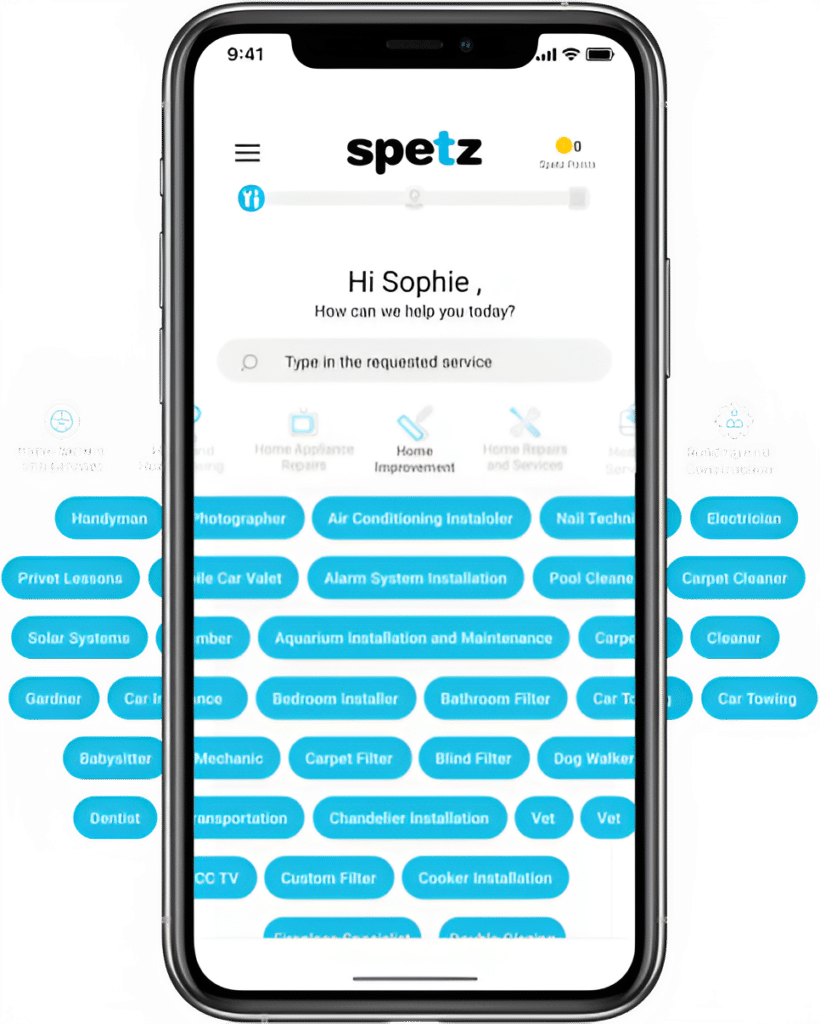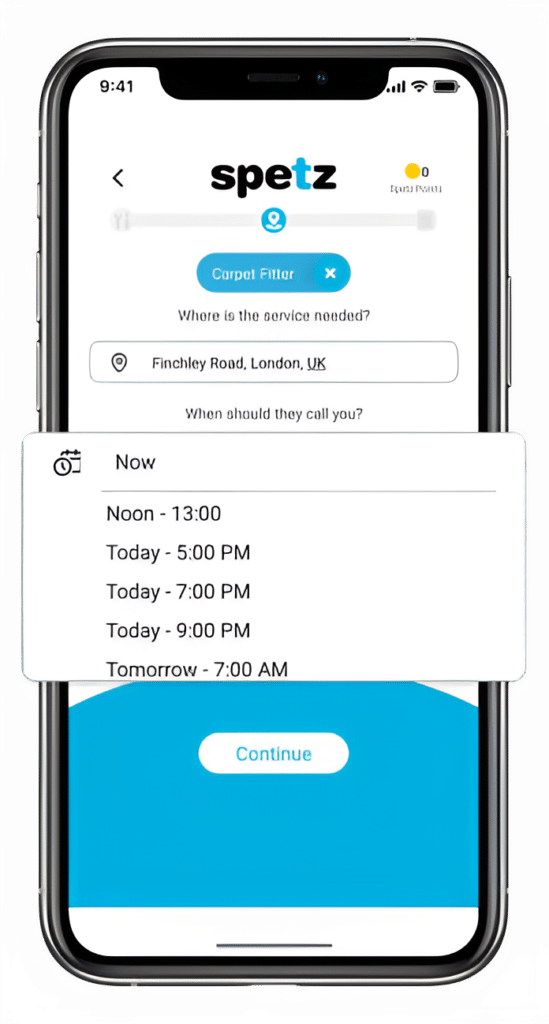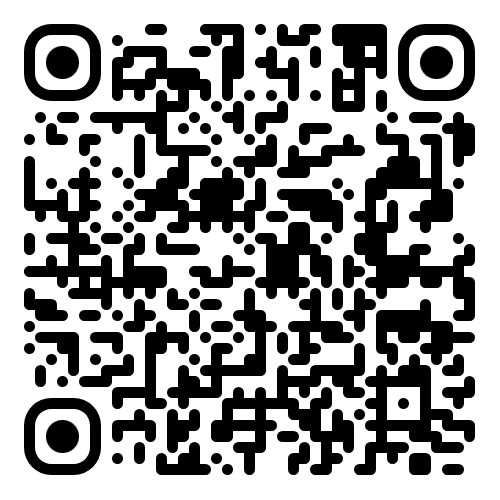Find a Top Rated Website Design Near You
- Trusted by +502,727 customers
- 100% verified ratings
- Absolutely free to use



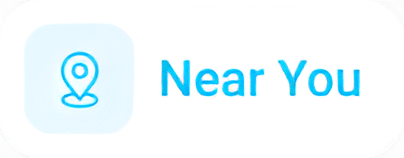




How It Works
Make your free request
Simply enter the service you need, and your details then press "Spetz-it".
Get the job done
You'll be connected immediately to a nearby top-rated service provider.
Rate your specialist
Your rating is important. So you can help other customers get the best specialist too.
Website Design
Frequently Asked Questions
Hiring the best website design service near you involves careful research, consideration of your needs, and making an informed decision. Your website is a crucial element of your online presence, so finding the right designer is essential. Here’s a step-by-step guide to help you hire the best website design service:
1. Define Your Needs:
– Determine the purpose of your website, your target audience, and the features you require. Decide if you need an e-commerce site, a portfolio, a blog, or a corporate website.
2. Research Local Designers:
– Use online search engines, local directories, and design forums to find website designers in your area. Look for designers who have experience with projects similar to yours.
3. Review Portfolios:
– Examine the portfolios of designers you’re considering. Look for designs that resonate with your style and meet your requirements.
4. Check Reviews and Testimonials:
– Read reviews from previous clients to get insights into the designer’s professionalism, communication, and the quality of their work.
5. Ask for Recommendations:
– Seek recommendations from friends, colleagues, or business owners who have worked with web designers and had positive experiences.
6. Contact Multiple Designers:
– Reach out to several designers to discuss your project. Provide details about your requirements, goals, and any specific features you need.
7. Discuss Your Vision:
– Communicate your vision for the website and your brand’s identity. A good designer should be able to understand your goals and translate them into a design.
8. Ask About Their Process:
– Inquire about the designer’s process, from the initial consultation to the final delivery. Understand how they approach design, feedback, and revisions.
9. Check Their Expertise:
– Ensure the designer is familiar with the latest design trends, user experience (UX) principles, and responsive design techniques.
10. Discuss CMS and Technology:
– If you have a preference for a specific content management system (CMS) or technology, discuss this with the designer to ensure compatibility.
11. Request a Proposal or Quote:
– Ask for a detailed proposal or quote that outlines the scope of work, timeline, costs, and any additional services.
12. Inquire About Responsive Design:
– Make sure the designer is experienced in creating responsive websites that work well on various devices and screen sizes.
13. Discuss SEO Considerations:
– If you’re concerned about search engine optimization (SEO), ask the designer about their approach to optimizing the website for search engines.
14. Ask About Post-Launch Support:
– Inquire about post-launch support, updates, and maintenance services. A good designer should be available to assist after the website is live.
15. Discuss Ownership and Rights:
– Clarify who will own the website’s design and code after it’s completed.
16. Review Contracts:
– Carefully review the designer’s contract. Ensure it covers all the terms, deliverables, payment schedule, and ownership details.
17. Trust Your Instincts:
– Choose a designer with whom you feel comfortable and confident. Effective communication and a good working relationship are essential.
By following these steps, you can find a reputable and skilled website design service that will create a visually appealing, functional, and user-friendly website tailored to your needs.
Website design refers to the process of creating the visual appearance and layout of a website. It involves various elements such as colors, typography, graphics, images, and the arrangement of content to create an aesthetically pleasing and user-friendly online experience. Website design goes beyond just aesthetics; it also focuses on creating a design that enhances usability, navigation, and overall user satisfaction.
Here’s what website design involves and what a website design can do:
1. Visual Appeal:
– Website design aims to create an attractive and visually engaging website that aligns with the brand’s identity and target audience.
2. User Experience (UX) Design:
– Good website design focuses on creating a positive user experience by organizing content, navigation menus, and interactive elements in a way that’s intuitive and easy to understand.
3. Layout and Structure:
– Designers determine how content is laid out on each page, including header, footer, sidebar, and main content areas.
4. Typography:
– The choice of fonts and typography style contributes to the readability and overall feel of the website.
5. Color Palette:
– Designers select a color scheme that complements the brand and evokes the desired emotional response from visitors.
6. Graphics and Images:
– Designers incorporate images, graphics, icons, and illustrations that enhance the visual appeal and support the content.
7. Responsive Design:
– Website design includes creating layouts that adapt and look good on various devices and screen sizes, from desktops to mobile phones.
8. Consistency:
– Consistent design elements, such as buttons, headers, and typography, contribute to a cohesive and professional look throughout the website.
9. Branding:
– Website design aligns with the brand’s identity, ensuring that the website reflects the organization’s values and messaging.
10. Call-to-Action (CTA) Placement:
– Designers strategically place CTAs, such as buttons or links, to guide users toward specific actions, like signing up, making a purchase, or contacting the company.
11. Accessibility:
– Designers consider accessibility guidelines to ensure that the website is usable by people with disabilities.
12. Loading Speed:
– A well-designed website takes loading speed into account, optimizing images and code for faster performance.
13. Navigation:
– The navigation structure is designed to help users easily find information and move around the website.
14. Search Engine Optimization (SEO) Considerations:
– Designers may implement design elements that contribute to better SEO, such as optimizing images and using semantic HTML.
15. Content Presentation:
– Designers present content in an organized manner, using headings, bullet points, and whitespace to improve readability.
16. Storytelling and Engagement:
– Effective design can help tell a brand’s story and engage visitors through well-chosen imagery and layout.
17. Showcasing Products or Services:
– For e-commerce or service-based websites, design highlights products or services in a way that encourages conversions.
18. Building Trust:
– A well-designed website establishes credibility and trust with visitors, influencing their perception of the brand.
Website design plays a critical role in creating a visually appealing, user-friendly, and effective online presence. It combines aesthetics with functionality to provide visitors with a positive experience and encourage them to engage with the content and take desired actions on the website.
Website design can help with a wide range of jobs and tasks related to creating and improving online platforms. Here are some of the key jobs that website design can assist with:
1. Creating New Websites:
– Website designers can create new websites from scratch, incorporating branding, layout, typography, and graphics to establish a unique online presence.
2. Redesigning Existing Websites:
– Designers can revamp and modernize outdated websites, improving their visual appeal, user experience, and functionality.
3. Responsive Design:
– Designers ensure that websites are responsive and adapt well to various devices and screen sizes, from desktops to smartphones.
4. E-commerce Websites:
– Designers can create user-friendly e-commerce platforms that showcase products effectively and provide seamless shopping experiences.
5. Corporate Websites:
– Designers develop professional websites for businesses, including information about products, services, and company details.
6. Portfolio Websites:
– Designers create portfolio websites for artists, photographers, designers, and other professionals to showcase their work.
7. Blogs and Content Platforms:
– Designers design and structure blogs and content-rich websites to enhance readability and engagement.
8. Landing Pages:
– Designers craft effective landing pages for specific marketing campaigns, encouraging visitors to take specific actions.
9. Startup Websites:
– Designers work with startups to create impactful websites that introduce the company, explain its offerings, and attract potential customers.
10. Nonprofit and Charity Websites:
– Designers can create websites for nonprofit organizations to raise awareness, share information, and facilitate donations.
11. Educational and Online Course Platforms:
– Designers develop platforms for educational institutions and individuals offering online courses, ensuring ease of navigation and access to course content.
12. Portfolio and Resume Websites:
– Designers help individuals create personal websites that showcase their skills, experience, and portfolio for potential employers or clients.
13. Event Websites:
– Designers craft event-specific websites for conferences, festivals, weddings, and other occasions to provide event details and facilitate registration.
14. Membership and Community Websites:
– Designers create online platforms for communities, clubs, and memberships to interact, share information, and collaborate.
15. Healthcare and Medical Websites:
– Designers develop websites for healthcare providers, clinics, and medical practices to offer patient information, appointment booking, and resources.
16. Real Estate Websites:
– Designers can create real estate websites to showcase properties, offer virtual tours, and facilitate inquiries from potential buyers.
17. Restaurant and Food Service Websites:
– Designers design websites for restaurants, cafes, and food services to showcase menus, reservations, and ordering options.
18. Local Business Websites:
– Designers help local businesses establish an online presence with websites that provide essential information, contact details, and directions.
Website design plays a pivotal role in shaping the online identity and functionality of various entities, ranging from businesses and individuals to organizations and communities. It helps communicate messages, provide information, and engage visitors in a visually appealing and user-friendly manner.
The cost of website design in Australia can vary widely based on several factors, including the complexity of the website, the features required, the designer’s experience, the number of pages, the level of customization, and the region. Here’s a general overview of the potential cost range you might expect for website design in Australia:
1. Basic Website:
– A simple one-page or small website with limited features might start from AUD $500 to $1,500.
2. Standard Business Website:
– A standard business website with a few pages, basic functionality, and responsive design could range from AUD $1,500 to $4,000.
3. E-commerce Website:
– E-commerce websites with more features, such as product listings, shopping carts, and payment gateways, can start from AUD $3,000 and go upwards based on complexity.
4. Custom and Complex Websites:
– Custom websites with unique designs, advanced features, multiple integrations, and extensive functionalities can range from AUD $5,000 to $20,000 or more.
5. Additional Costs:
– Keep in mind that additional costs may be associated with domain registration, web hosting, content creation, photography, graphic design, SEO, and ongoing maintenance.
6. Content Management System (CMS):
– Using a CMS (e.g., WordPress, Joomla, Drupal) can influence the cost. Customizing or integrating a CMS may incur additional charges.
7. Template vs. Custom Design:
– Choosing a pre-designed template might be more cost-effective, while a fully custom design will likely be more expensive.
8. E-commerce Platforms:
– If you’re setting up an online store, the choice of e-commerce platform (e.g., WooCommerce, Shopify) can impact the cost.
9. Designer’s Experience:
– Experienced designers or agencies may charge more for their expertise and quality of work.
10. Design Revisions:
– The number of design revisions or iterations requested can affect the final cost.
11. Third-Party Integrations:
– If your website needs integration with third-party services (payment gateways, CRM, analytics), this can add to the cost.
12. Responsive Design:
– Responsive design, which ensures the website works well on various devices, might come with an additional cost.
It’s important to consult with multiple designers or agencies to obtain quotes tailored to your specific requirements. When considering costs, also factor in the value of having a well-designed and functional website that effectively represents your brand and serves your audience’s needs. Additionally, ensure that you understand what’s included in the quoted price and any potential additional expenses down the line.
When considering hiring a local website design service, asking the right questions is essential to ensure that the designer understands your needs, capabilities, and can deliver a website that aligns with your goals. Here are some important questions to ask when interviewing a local website design service:
1. What Types of Websites Have You Designed Before?
– Inquire about the designer’s experience with various types of websites (e.g., e-commerce, corporate, portfolio) to ensure they are familiar with your specific requirements.
2. Can I See Examples of Your Previous Work?
– Review the designer’s portfolio to gauge their style, quality, and diversity of projects.
3. Do You Have Experience with Responsive Design?
– Ensure that the designer is skilled in creating websites that are optimized for various devices and screen sizes.
4. Do You Customize Designs or Use Templates?
– Understand whether the designer creates custom designs from scratch or uses templates as a starting point.
5. What Content Management System (CMS) Do You Recommend?
– Ask about the CMS they recommend and their familiarity with its features and functionalities.
6. How Do You Approach User Experience (UX) Design?
– Inquire about their process for creating a user-friendly and intuitive website navigation.
7. What Steps Are Involved in Your Design Process?
– Get an overview of the designer’s workflow, from the initial consultation to the final launch.
8. What Information or Materials Will You Need From Me?
– Understand what content, images, logos, and other materials you’ll need to provide to the designer.
9. Can You Explain Your SEO Strategy and Implementation?
– Discuss their approach to search engine optimization (SEO) and how they ensure your website is search engine-friendly.
10. What is the Estimated Timeline for the Project?
– Inquire about the expected timeline from design to launch, including design revisions and feedback cycles.
11. How Do You Handle Design Revisions?
– Ask about their policy for handling design revisions and how many revisions are included in the package.
12. Will I Have Ownership of the Website and Files?
– Ensure you’ll have ownership of the final website design, code, and other related files.
13. Do You Provide Website Hosting Services?
– Ask if they offer website hosting services or can recommend hosting options.
14. What is the Total Cost and Payment Schedule?
– Get a detailed breakdown of the costs involved, including any additional fees or potential expenses.
15. How Will You Ensure the Website is Secure?
– Discuss the measures the designer will take to ensure the security of your website and user data.
16. What Happens After the Website is Launched?
– Inquire about post-launch support, updates, and ongoing maintenance services.
17. Do You Offer Training for Website Management?
– Ask if they provide training on how to manage and update your website, especially if you’re using a CMS.
18. Can You Provide References or Testimonials?
– Request references from previous clients who have worked with the designer.
19. What is Your Cancellation or Refund Policy?
– Understand their policy in case you need to cancel the project or are not satisfied with the results.
20. How Do You Stay Updated with Design Trends and Technologies?
– Ask how the designer keeps up-to-date with the latest design trends and technologies.
Asking these questions will help you assess the designer’s expertise, process, and whether they are the right fit for your website design project. It’s important to have a clear understanding of what to expect and how the designer will collaborate with you to create a successful website.