


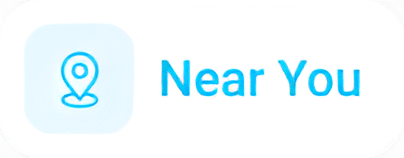




Simply enter the service you need, and your details then press "Spetz-it".
You'll be connected immediately to a nearby top-rated service provider.
Your rating is important. So you can help other customers get the best specialist too.
Hiring a computer installation service in the United Kingdom involves finding a reputable and reliable provider to assist with setting up and configuring your computer systems. Here’s a guide on how to hire the best computer installation service near you:
1. Define Your Requirements:
– Clearly define what you need in terms of computer installation. Whether it’s setting up new computers, installing software, configuring networks, or troubleshooting issues, having a clear understanding of your requirements will help you find a service that meets your needs.
2. Search Online:
– Use online search engines and business directories to find computer installation services near your location. Look for providers with positive reviews and ratings from previous clients.
3. Check Reviews and Testimonials:
– Read reviews and testimonials from previous clients to gauge the satisfaction levels of other customers. This can provide insights into the quality of service offered by a particular provider.
4. Ask for Recommendations:
– Seek recommendations from friends, colleagues, or other businesses that have used computer installation services. Personal recommendations can be valuable in finding trustworthy providers.
5. Verify Credentials:
– Ensure that the computer installation service has the necessary credentials and certifications. This may include certifications from hardware or software manufacturers and other relevant qualifications.
6. Experience and Expertise:
– Look for a service with experience in the specific type of computer installation you require. An experienced service provider is likely to have encountered various setups and configurations, making them better equipped to handle your needs.
7. Check Services Offered:
– Verify the range of services offered by the computer installation provider. Some services may specialize in specific areas, such as network setup, while others may offer a broader range of installation services.
8. Inquire about Costs:
– Obtain quotes from different computer installation services. Inquire about their pricing structure, whether it’s based on an hourly rate or a flat fee for specific services. Ensure there are no hidden costs.
9. Ask about Warranty and Support:
– Inquire about warranties on the installation work and the level of support provided after the installation is complete. A reputable service provider should stand behind their work and offer ongoing support if issues arise.
10. Communication and Responsiveness:
– Assess the communication skills and responsiveness of the service provider. Choose a provider that is easy to communicate with and responds promptly to inquiries or concerns.
11. Visit Their Website:
– Visit the website of the computer installation service to learn more about their offerings, expertise, and any additional information that may be relevant to your decision.
12. Ask for a Consultation:
– Request a consultation or meeting with the service provider to discuss your specific needs. This allows you to assess their understanding of your requirements and their ability to meet them.
13. Check for Insurance:
– Ensure that the computer installation service has appropriate insurance coverage. This provides protection in case of accidents or damages that may occur during the installation process.
14. Get a Written Agreement:
– Before finalizing the hiring process, get a written agreement or contract that clearly outlines the scope of work, timelines, costs, and any other relevant terms. This provides clarity and serves as a reference point.
15. Ask for References:
– Request references from the computer installation service and contact previous clients to inquire about their experiences. This can provide additional insights into the service provider’s track record.
By following these steps, you can increase the likelihood of hiring a reliable and competent computer installation service near you. It’s essential to do thorough research and consider factors such as experience, credentials, and customer feedback before making a decision.
Computer installation in the United Kingdom refers to the process of setting up and configuring computer systems, software, and related components to ensure their proper functioning. This service is often provided by professionals or IT specialists who have the expertise to install, configure, and optimize computer equipment. Here’s an overview of what computer installation entails and what it can do in the United Kingdom:
1. Hardware Installation:
– Installing and connecting hardware components such as central processing units (CPUs), memory (RAM), hard drives, graphics cards, and other peripherals.
2. Operating System Installation:
– Installing and configuring operating systems (OS) such as Windows, macOS, or Linux on the computer. This includes setting up user accounts, configuring settings, and ensuring compatibility.
3. Software Installation:
– Installing and configuring software applications, including productivity software, antivirus programs, office suites, and specialized software based on user requirements.
4. Network Setup:
– Configuring and setting up network connections, including wired and wireless networks. This may involve connecting to the internet, configuring routers, and ensuring proper network security.
5. Peripheral Installation:
– Connecting and configuring peripheral devices such as printers, scanners, external hard drives, and other accessories to the computer.
6. Driver Installation:
– Installing device drivers to ensure that hardware components and peripherals work seamlessly with the operating system.
7. Customization and Personalization:
– Customizing the computer environment based on user preferences, including desktop backgrounds, themes, and other personalization options.
8. Data Migration:
– Transferring data from old computers or storage devices to new ones. This may involve copying files, documents, and settings to ensure a smooth transition.
9. Troubleshooting:
– Identifying and resolving hardware and software issues that may arise during the installation process. This includes troubleshooting connectivity problems, software conflicts, and other issues.
10. Security Configuration:
– Configuring security settings to protect the computer from malware, viruses, and other security threats. This may involve installing and configuring antivirus software and implementing security best practices.
11. Updates and Patch Management:
– Ensuring that the operating system and installed software are up-to-date by applying updates and patches. This helps in addressing security vulnerabilities and improving system stability.
12. System Optimization:
– Optimizing system settings to enhance performance and efficiency. This may involve adjusting power settings, configuring startup programs, and fine-tuning system resources.
13. Data Backup:
– Setting up data backup solutions to protect against data loss. This may involve configuring automatic backup schedules and choosing appropriate backup methods.
14. User Training:
– Providing basic training to users on how to use the computer, software applications, and any specific features that have been installed.
15. Documentation:
– Creating documentation that outlines the system configuration, settings, and any specific instructions for the user. This documentation can be useful for future reference or troubleshooting.
Computer installation services are often sought by individuals, businesses, and organizations that want a professional and reliable setup for their computer systems. These services can be tailored to the specific needs of the client, whether it’s a single computer setup for a home user or a complex network configuration for a business.
Computer installation services in the United Kingdom can assist with a variety of jobs related to setting up and configuring computer systems. Here are some common jobs that a computer installation service can help with:
1. New Computer Setup:
– Installing and configuring new desktops, laptops, or workstations.
2. Operating System Installation:
– Installing and configuring operating systems such as Windows, macOS, or Linux.
3. Software Installation:
– Installing and configuring software applications, including antivirus programs, office suites, and specialized software.
4. Hardware Installation:
– Installing and connecting hardware components such as CPUs, RAM, hard drives, graphics cards, and peripherals.
5. Network Setup:
– Configuring and setting up wired and wireless network connections.
6. Peripheral Installation:
– Connecting and configuring peripheral devices such as printers, scanners, external drives, and other accessories.
7. Driver Installation:
– Installing device drivers to ensure proper communication between hardware components and the operating system.
8. Data Migration:
– Transferring data from old computers or storage devices to new ones.
9. Troubleshooting and Repairs:
– Identifying and resolving hardware and software issues, including connectivity problems, software conflicts, and system errors.
10. Security Configuration:
– Configuring security settings to protect against malware, viruses, and other security threats.
11. Updates and Patch Management:
– Ensuring that the operating system and installed software are up-to-date by applying updates and patches.
12. System Optimization:
– Optimizing system settings to enhance performance and efficiency.
13. Backup Solutions:
– Setting up data backup solutions to protect against data loss.
14. Remote Desktop Support:
– Providing remote assistance to troubleshoot and resolve computer issues.
15. User Training:
– Offering basic training to users on how to use the computer, software applications, and specific features.
16. Custom Configurations:
– Creating custom configurations based on user requirements or specific industry needs.
17. Documentation:
– Providing documentation outlining system configurations, settings, and instructions for users.
18. System Upgrades:
– Assisting with hardware or software upgrades to improve system performance.
19. Home Network Setup:
– Configuring home networks, routers, and ensuring internet connectivity.
20. Business Network Setup:
– Setting up and configuring business networks, including servers, workstations, and network infrastructure.
Computer installation services are versatile and can be adapted to the specific needs of individuals, businesses, or organizations. Whether it’s a single computer setup or a complex network configuration, computer installation professionals can provide tailored solutions to ensure optimal performance and functionality.
The cost of computer installation services in the United Kingdom can vary widely based on several factors, including the complexity of the job, the scope of services required, and the location of the service provider. Here are some factors that can influence the cost:
1. Scope of Services:
– The specific services you require will impact the overall cost. For example, a basic computer setup with operating system installation and software configuration may cost less than a comprehensive network setup for a business.
2. Number of Computers:
– The number of computers or devices being set up can affect the total cost. Setting up multiple computers or a network may involve additional time and resources.
3. Type of Setup:
– The complexity of the setup, such as configuring a home computer versus setting up a business network with servers and multiple workstations, can influence the cost.
4. Hardware and Software:
– If the service includes installing and configuring specific hardware components or software applications, the cost may vary based on the complexity and cost of those components.
5. Location:
– Service costs can vary by region or city in the United Kingdom. Areas with a higher cost of living may have higher service rates.
6. Urgency and Timing:
– If you need urgent or after-hours service, it may come with additional charges. Standard business hours may have more competitive rates.
7. Customization:
– If you require custom configurations or specialized setups, the cost may be higher due to the additional time and expertise involved.
8. Remote vs. On-site Service:
– Remote installation services may have different pricing compared to on-site services. Remote services are often more cost-effective but may have limitations based on the nature of the job.
To get an accurate estimate, it’s recommended to contact computer installation service providers directly and discuss your specific requirements. They can provide you with a detailed quote based on the services you need and the particulars of your setup.
As of my last knowledge update in September 2021, the cost for basic computer setup services in the UK could range from £50 to £150 or more, depending on the factors mentioned. Prices for more complex setups or business network configurations can vary significantly. Always request a detailed quote and ensure that it includes all the services you need. Additionally, market conditions and service rates may have changed since my last update.
When hiring a local computer installation service in the United Kingdom, asking the right questions can help you ensure that you receive the services you need and that the installation is carried out smoothly. Here are some questions to consider asking:
1. Experience and Qualifications:
– How long has the company or professional been providing computer installation services?
– What qualifications or certifications do they have in computer installation and IT support?
2. Scope of Services:
– What specific services are included in the computer installation package?
– Can they customize the services based on your specific needs?
3. Cost and Pricing Structure:
– What is the overall cost for the computer installation services?
– Are there additional charges for specific services or components?
4. References and Portfolio:
– Can they provide references from previous clients who have used their computer installation services?
– Do they have a portfolio or examples of previous installations?
5. Timeline and Availability:
– How long will it take to complete the installation?
– What is their availability, and can they accommodate your preferred timeline?
6. Remote vs. On-site Services:
– Do they offer remote installation services, and if so, what are the limitations?
– Is on-site service available if needed?
7. Warranty and Support:
– Do they offer a warranty or guarantee for their installation services?
– What type of ongoing support is provided after the installation?
8. Security Measures:
– What security measures do they take during the installation process?
– How do they ensure the confidentiality and integrity of your data?
9. Backup and Data Migration:
– Will they assist with data backup and migration if needed?
– What steps do they take to prevent data loss during the installation?
10. Network Configuration:
– If applicable, how will they set up and configure the network?
– Can they ensure a secure and reliable network connection?
11. Software Licensing:
– How do they handle software licensing during installation?
– Can they assist with software updates and license management?
12. Communication and Updates:
– How will they communicate with you throughout the installation process?
– Can you expect regular updates on the progress of the installation?
13. After-Hours or Emergency Services:
– Is after-hours or emergency support available if needed?
– What are the additional charges, if any, for urgent services?
14. Client Responsibilities:
– What are your responsibilities as the client during the installation process?
– Are there specific requirements or preparations you need to make?
15. Payment Terms:
– What are the payment terms and accepted payment methods?
– Is a deposit required, and when is the final payment due?
Remember to discuss your specific requirements and expectations, and ask for a detailed written quote or proposal before proceeding with the installation. Clear communication upfront can help ensure a successful and satisfactory computer installation experience.